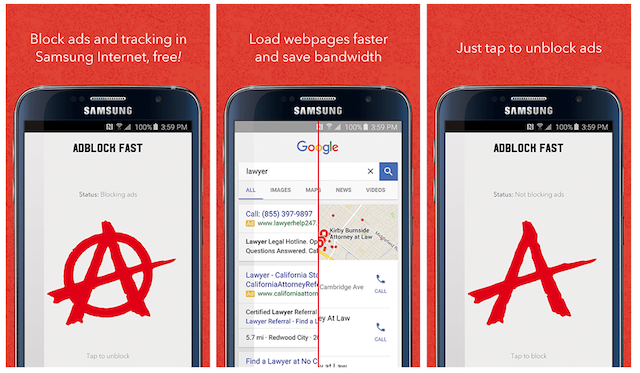Ad blocking technology has been available in desktop browsers for a very long time. For instance, Mozilla Firefox users are familiar with AdBlock Plus, the most popular ad blocker add-on available for Firefox browser. This add-on is also available on other browsers with the purpose of blocking intrusive ads for more comfortable browsing. However, it is quite difficult for you to block ads while using an Android device, since most browsers don’t allow you to install any ad blocker extensions.
Recently, Samsung users can have more convenient and comfortable browsing experience, since Samsung Internet, the native browser for Samsung devices, now offers ad blocking technology that allows you to block ads on your mobile browser. However, you still need to install an ad blocking extension in order to start blocking ads on your Samsung Internet browser.
An example of a good ad blocker for Samsung Internet is Adblock Fast, which is one of the most popular ad blocking extensions on the mobile platform. Now, Adblock Fast can also be installed in Samsung’s native internet browser, and you can start surfing the net using this browser more comfortably.
The main benefit of using an ad blocker extension in your browser is that you can block intrusive ads that may annoy you during the browsing experience, allowing for faster page loading time. Thus, you can browse the internet more smoothly, without being afraid of wasting your internet data on various ads that may come across during your browsing experience.