What is Network Ping ?
Ping is the name of a standard software tool which is used to test network connections. It can be used to determine if the remote server such as web server, can be reached across the network and if it is reached, it will also calculate the latency. Ping Software comes with Windows, OS x and also for some linux version.
How to Ping from Windows ?
1) Press Windows Key + R to open the Run menu.
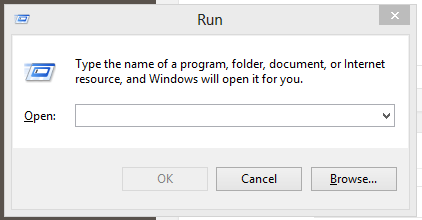
2) Type ‘cmd’ and click OK.
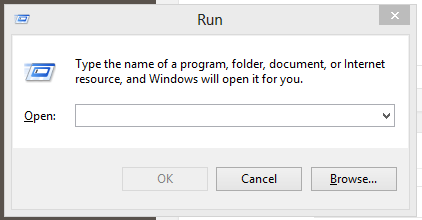
3) The command prompt window will open.
4) In the Command Prompt, type ping //SERVER HOST/IP//
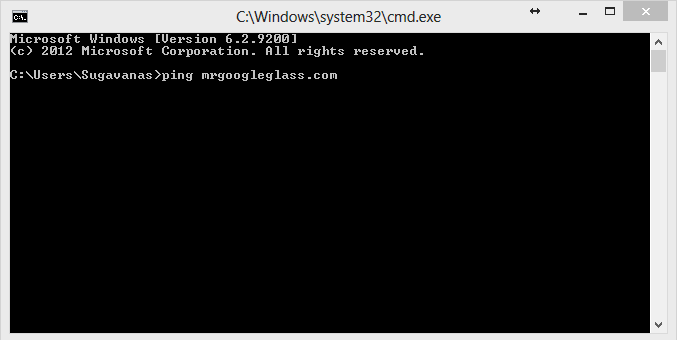
6)Press enter and you will get two different result as seen below,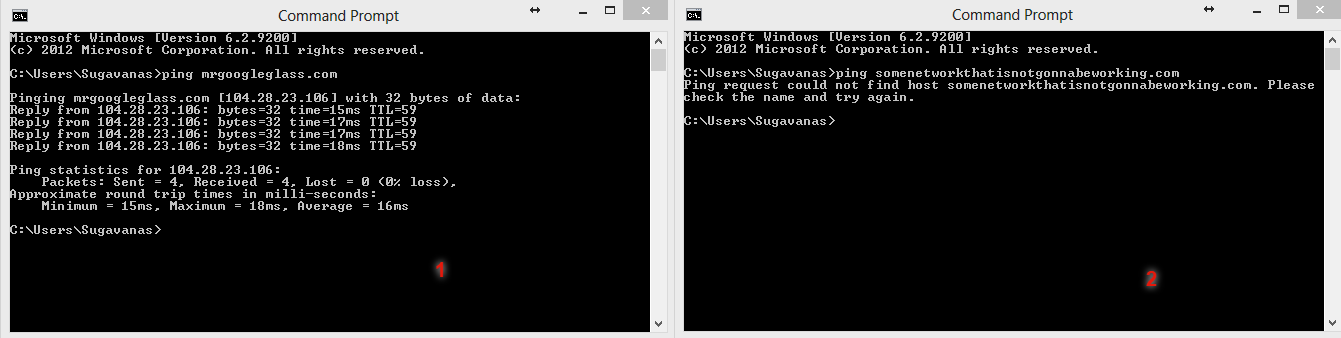
The first one will appear if you are able to connect to the network and it will also give you the latency speeds of the network.
The second window will appear if the server is not available or you are not able to connect to it.

