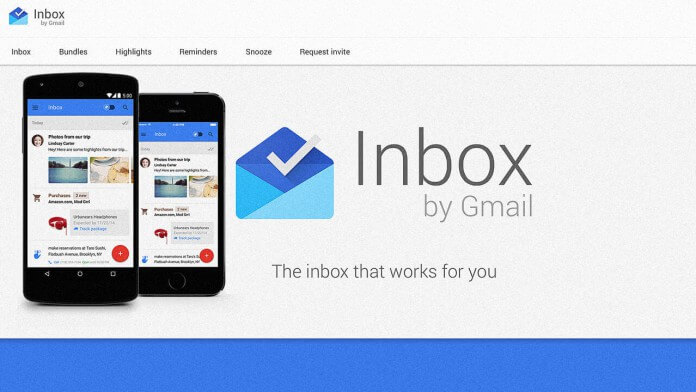“Inbox” is an electronic mail application by Google. It is designed for Android and iOS as well as Google chrome browser among other web platforms. The Google Inbox app can be used as an alternative for Google Mail shortened as Gmail. In fact, it is a parallel development to Gmail by the Google team. This means that the app is brought by the same people who introduced Gmail as an alternative that looks even much better.
Initially, electronic mail was invented as just but a simple way to exchange digital or electronic notes within the office. Thirty years after the introduction, Email has been advanced and refurbished such that you can retrieve everything from your pocket mobile. Additionally, you can send digital noted and messages to any part of the world.
With evolution in the world, Email has become one of the most effective mode of communication. Important messages are retrieved from by the inbox app. Since email tasks and chores are becoming part of our day to day business, Google Inbox is as well becoming a must have application for both mobile and computer users. It sends mails faster than the other email apps. At the same time, you can set reminders and archive your emails even more quickly.
The reminder feature is also meant to ensure that you do not forget to check or respond to various emails. Delicate emails that needs immediate response can be set to be boomerang back especially when it is not responded to after some hours.
Google Inbox app allows you to reply and respond to all your mails from a single screen. It opens a small screen at the bottom to allow you key in the response. This ensures speed as well as efficiency because additional screens take longer time to load. Inbox also has a reminder that responds to you depending on your location. For instance, you can set a reminder to send you a mail when you reach a particular location. It tracks that location and sends email, but if you don’t respond, it keeps on ringing.
When using PC, the inbox app enables you to add and drop recipients to various parts of the email depending on who you want or a conversation or not. It works best for adding and removing various recipients to and from CC field. Also, you can copy and paste email into different fields.
Important things to remember:
- The Google Inbox today stands as a worthy contender for Google Mail
- Google inbox is a perfect evolution of the messaging interface and probably the best to come system that will attract the attention and capture the interest of many people.
- The app will make it easy for users to reply to their emails, snooze their emails, add reminders to their emails and delete their emails if they want to do so.
- This app is great because of its grouping features. Now, you will be able to group your emails according to their categories enabling you to get right to what matters.